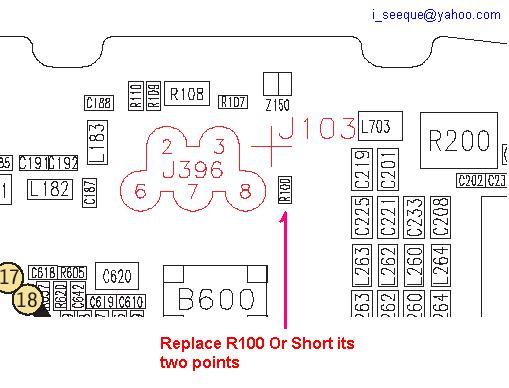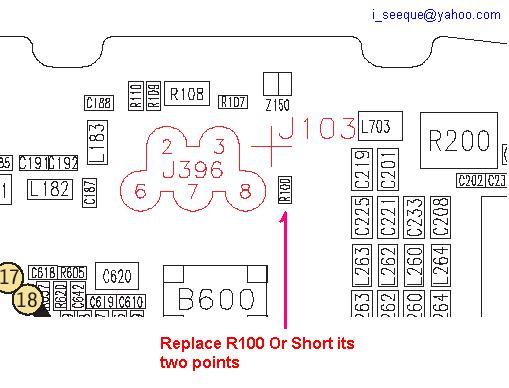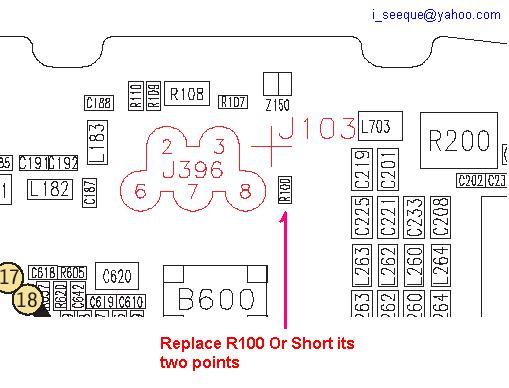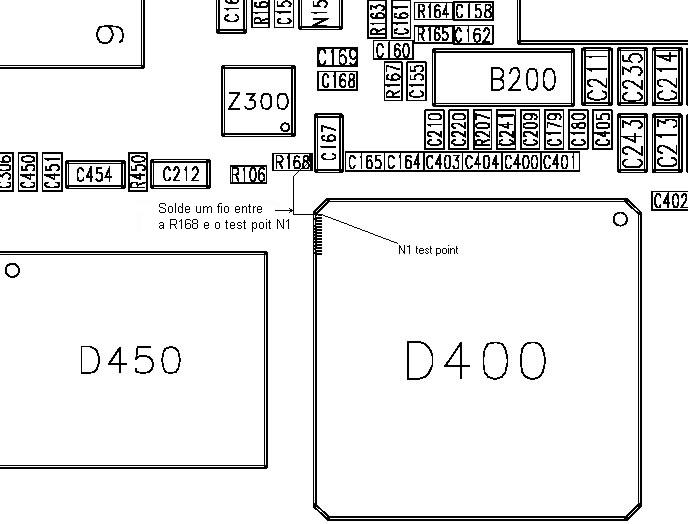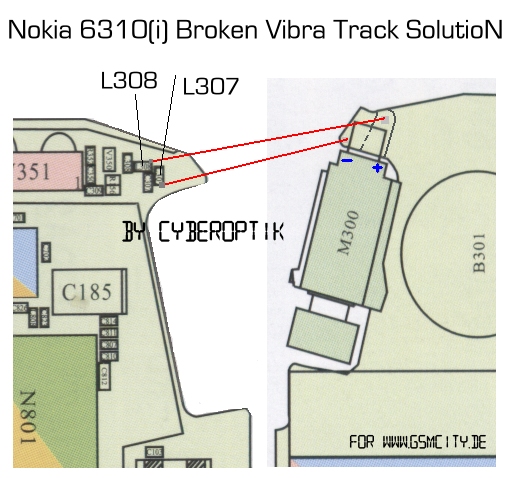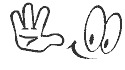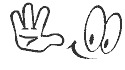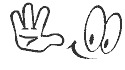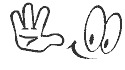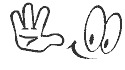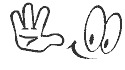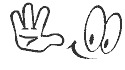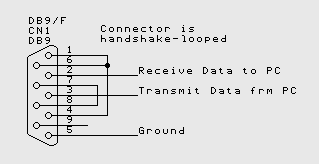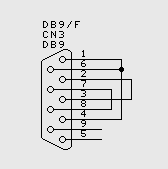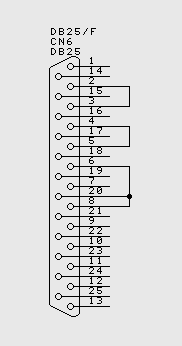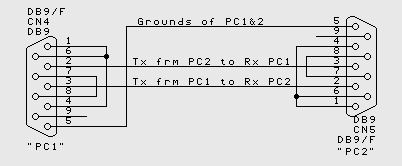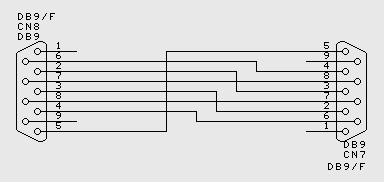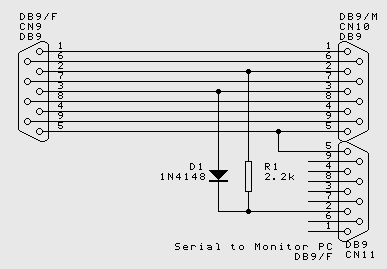RS232 Pin Assignments (DB25 PC signal set) Pin 1 Protective Ground Pin 2 -> Transmit Data
Pin 3 -> Received Data
Pin 4 -> Request To Send
Pin 5 -> Clear To Send
Pin 6 -> Data Set Ready
Pin 7 -> Signal Ground
Pin 8 -> Received Line Signal Detector
(Data Carrier Detect)
Pin 20 -> Data Terminal Ready
Pin 22 -> Ring Indicator
RS232 Pin Assignments (DB9 PC signal set)Pin 1 -> Received Line Signal Detector
(Data Carrier Detect)
Pin 2 -> Received Data
Pin 3 -> Transmit Data
Pin 4 -> Data Terminal Ready
Pin 5 -> Signal Ground
Pin 6 -> Data Set Ready
Pin 7 -> Request To Send
Pin 8 -> Clear To Send
Pin 9 -> Ring Indicator
Wiring up something nice and simple, for instance a plain old "dumb terminal", is just a matter of connecting Tx, Rx and Ground, right?
Usually Not. While the normal PC hardware might well run with just Tx, Rx and Ground connected, most driver software will wait forever for one of the handshaking lines to go to the correct level. Depending on the signal state it might sometimes work, other times it might not. The reliable solution is to loop back the handshake lines if they are not used.
Handshake looping a PC serial connector
When the lines are handshake looped, the RTS output from the PC immediately activates the CTS input - so the PC effectively controls its own handshaking.
RS232 DB9 PC Loopback test plug
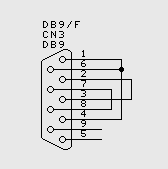
The PC loopback plug is a useful diagnostic tool. The loopback plug connects serial inputs to serial outputs so that the port may be tested. There is more than one way to wire up a loopback plug - but this is the most common.
RS232 DB25 PC Loopback test plug
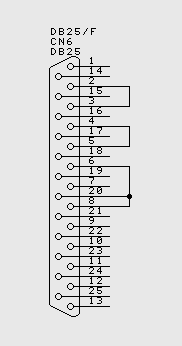
Connecting together two serial devices involves connecting the Rx of one device to the Tx of the other, and vice versa. The diagram below indicates how you would go about connecting two PC's together, without handshaking.
Connecting two PCs together using RS232, without handshaking
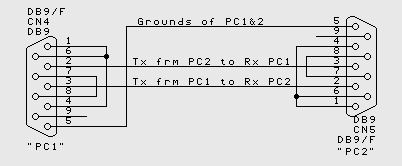
When Handshaking is required, generally RTS of one device connects to CTS of the other, and vice versa, and also DSR of one device connects to DTR of the other device, and vice versa. The particular requirements for different equipment may vary.
Connecting two PCs together using RS232, with handshaking
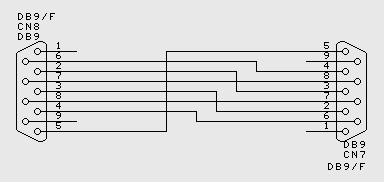
Using a 'T' plug and a PC to monitor comms
The gadget below is a quick 10 minute project that is really great for monitoring RS232 Comms using a PC.
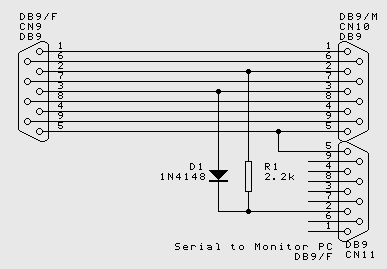
There are three sockets on our monitoring gadget. Two of them are connected straight through - you plug them in series with the devices you wish to monitor - and the third goes off to another monitoring PC.
The monitoring PC "Sees" on its serial port both sides of the serial conversation - that is it sees what is sent by PC1 and also what is sent by PC2. This can be a positive advantage, because you can see the serial conversation as it progresses between the two devices. Some serial protocols, however, talk "full duplex" meaning that one end can start transmitting while it is still receiving from the other end. This unit cannot monitor full duplex Comms - you will see gobble-dee-gook where the two transmissions overlap.
If you try this unit, you will be surprised how useful it is, and how often it works - mostly because many supposedly full duplex installations still talk half duplex in any case, because that is the sensible way to write the software. Not bad for one diode and a resistor, huh?